Social Media Moderation
Introduction
Logora provides an admin dashboard for automatic social media moderation, allowing users to connect their Instagram, YouTube, and Facebook pages and automate the moderation of comments using advanced algorithms such as Mistral Moderation Services.
The goal is to identify and automatically reject content that violates legal regulations, contains scams, or is unreadable. Users have full transparency over all actions taken, with the ability to override moderation decisions if needed.
1. Creating an Admin Space
To start using Logora’s social media moderation tool, follow these steps:
- Sign up for an admin space at this link.
- Once registered, access your dashboard, where you can connect your Instagram, YouTube, and Facebook accounts to Logora.
After connecting your accounts, Logora will begin retrieving comments and applying moderation rules automatically.
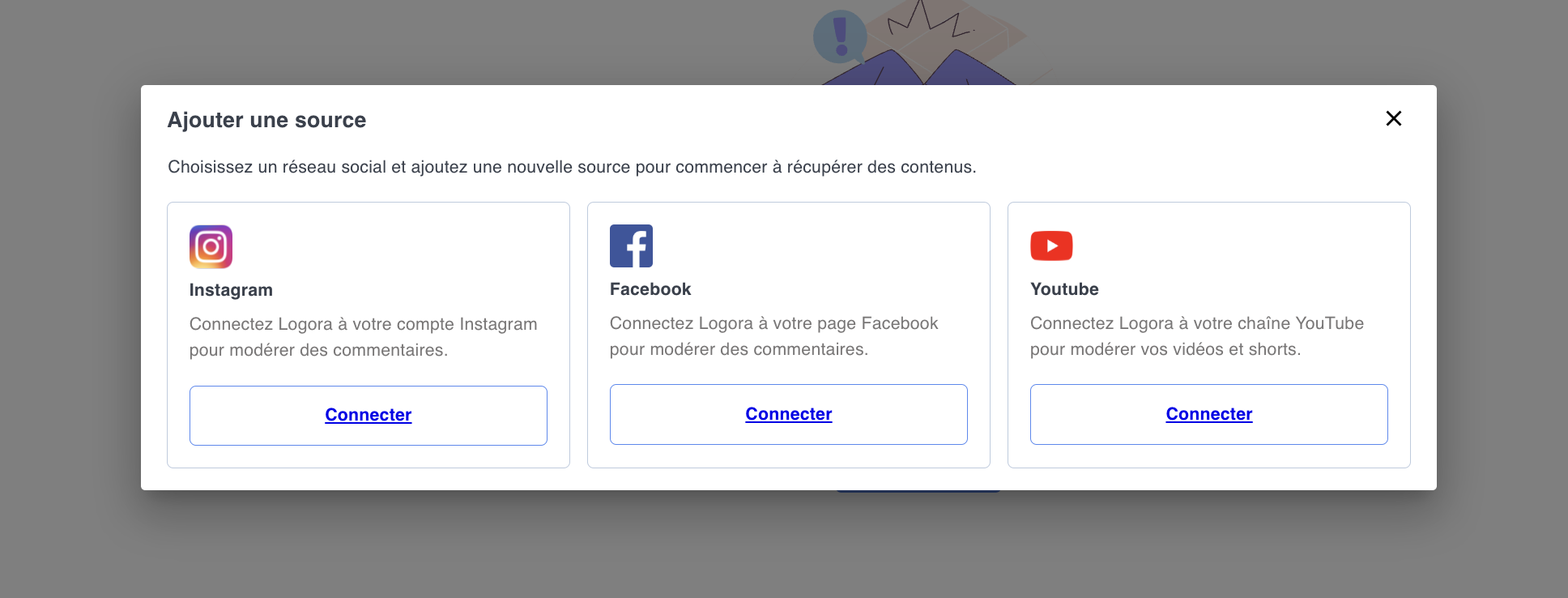
2. Connecting Social Media Pages
🔹 2.1 Requirements for Connection
- You must be an administrator with full rights on the page or channel you want to connect.
- Logora requires read and retrieve permissions for comments to moderate them effectively.
🔹 2.2 Connecting YouTube Channels
- If you manage multiple YouTube channels, they must be connected one by one.
🔹 2.3 Connecting Facebook Pages
- For Facebook, you can either:
- Connect all pages at once, or
- Select individual pages and modify the selection later.
Below are two images illustrating the Facebook connection process:
- Initial selection of pages to connect
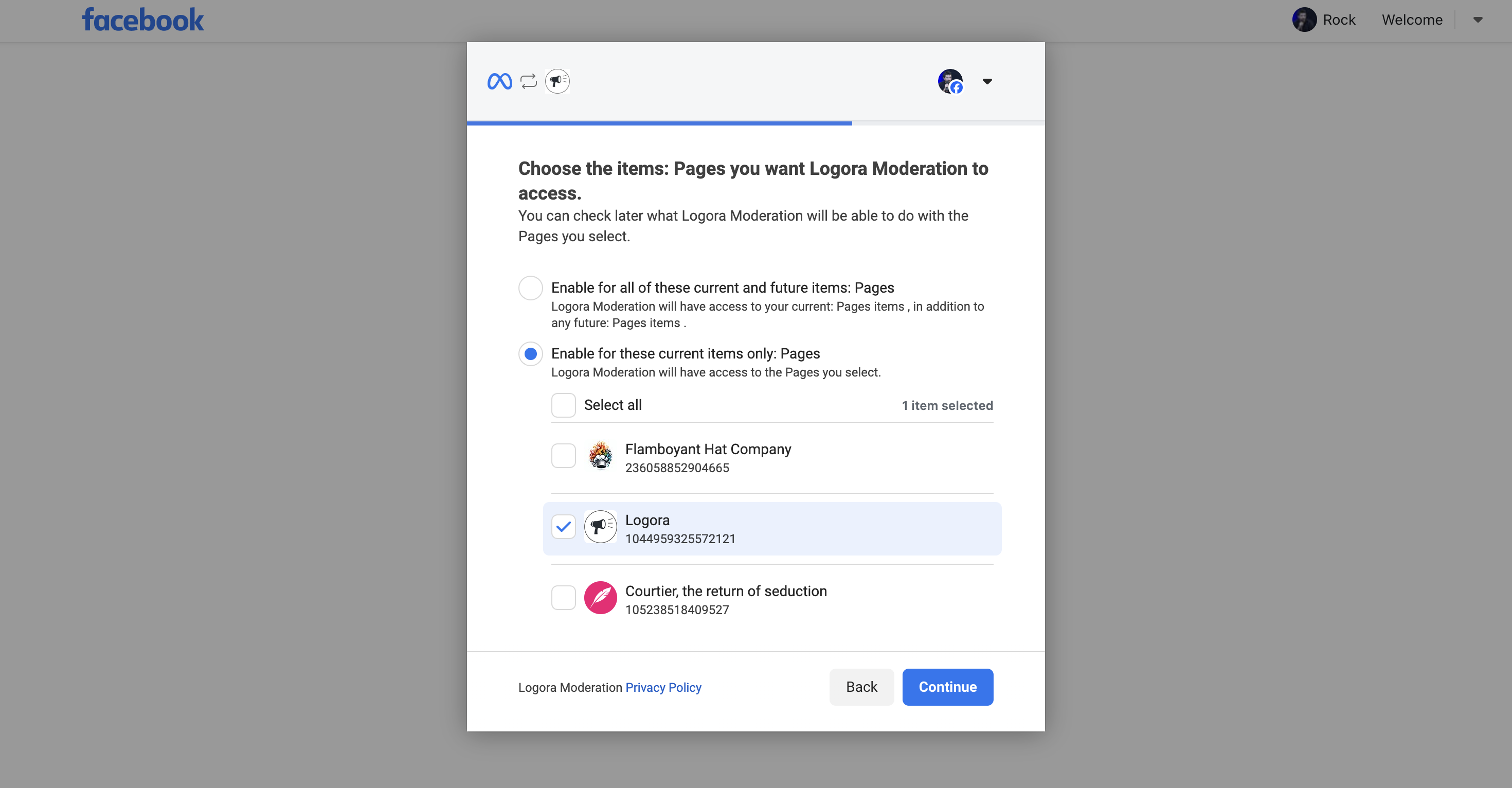
- Changing connected pages later
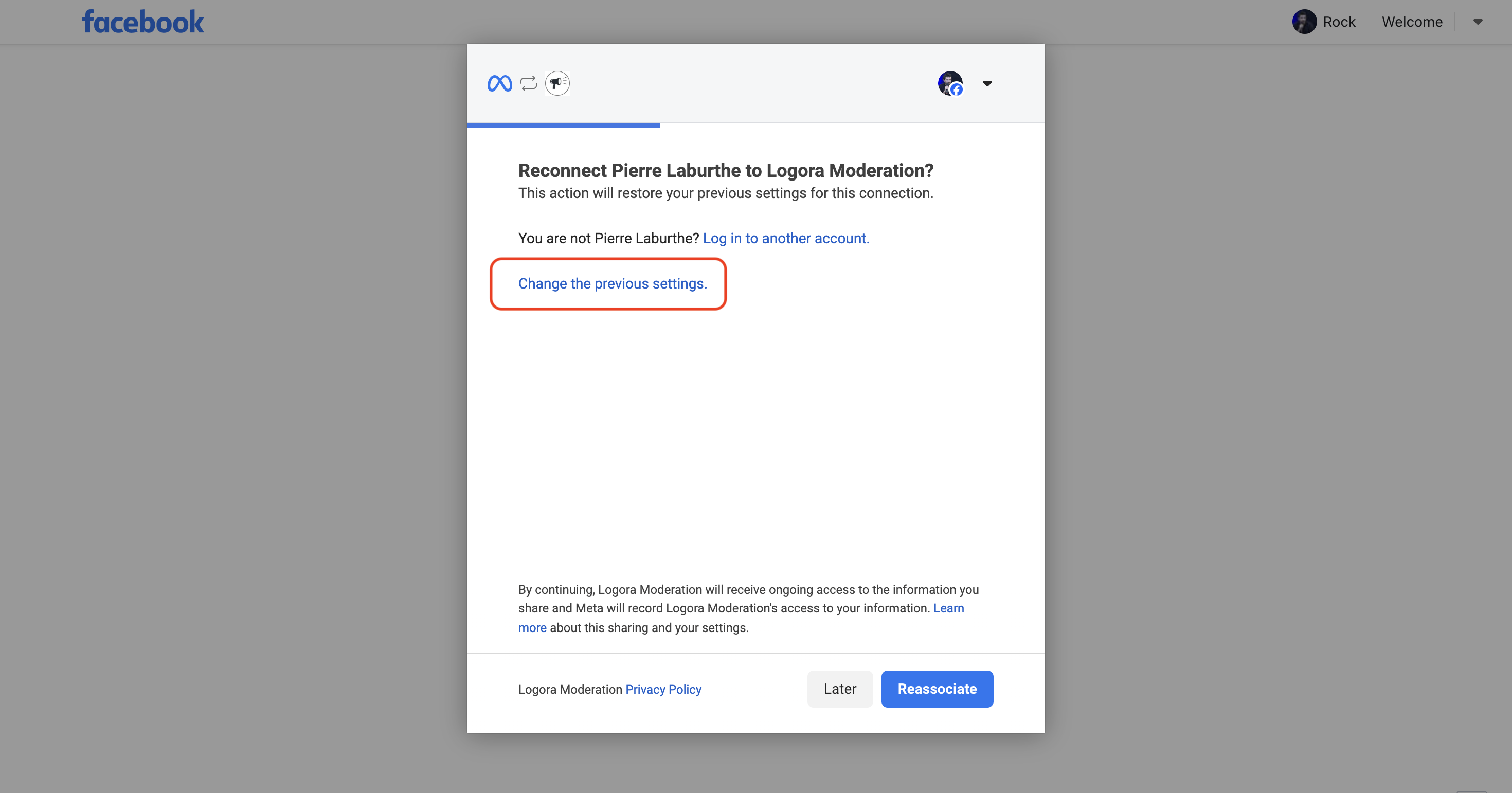
Once connected, Logora begins retrieving and moderating comments in real time.
3. How Automatic Moderation Works
🔍 3.1 AI-Powered Moderation
Logora’s moderation tool is powered by Mistral Moderation Services, which automatically handles 95% of comments based on predefined rules.
- At the start, human moderators manually review all comments to ensure the AI is making accurate decisions.
- If the AI misclassifies a comment, moderators correct the mistake, and this corrected data is sent back to the AI to train a fine-tuned model for better accuracy.
💡 3.2 Full Transparency and Manual Overrides
- All retrieved, accepted, and rejected comments are visible in the admin dashboard.
- Users can override moderation decisions at any time.
3.3 Difference Between Website & Social Media Moderation
- Logora’s moderation for partner websites is stricter and more human-driven since site owners are legally responsible for user-generated content.
- On social media, moderation is more automated, as responsibility primarily lies with the platform hosting the content.
📊 4.Monitoring Engagement and Performance
The admin dashboard provides detailed insights into:
- The number of comments and votes retrieved for each social media platform.
- The most popular posts, based on engagement metrics.
We are continuously improving 🚀 the dashboard to allow users to:
- Analyze engagement trends over time.
- Compare performance across different social media platforms.
- Identify topics that drive the most reactions and understand audience behavior.
Conclusion
By integrating Logora’s automatic moderation system, businesses and publishers can maintain a clean and legally compliant online presence while reducing manual moderation efforts.