RSS feed of debates
Access your RSS feed
An RSS feed of your created discussions and consultations is available at https://app.logora.fr/rss/{your-application-name}.
For example, if your application is called "New-York-Times", the url of your RSS feed is https://app.logora.fr/rss/new-york-times
This RSS feed can be used to automatically publish your debates on your social networks or on an email communication.
An example of an RSS feed :
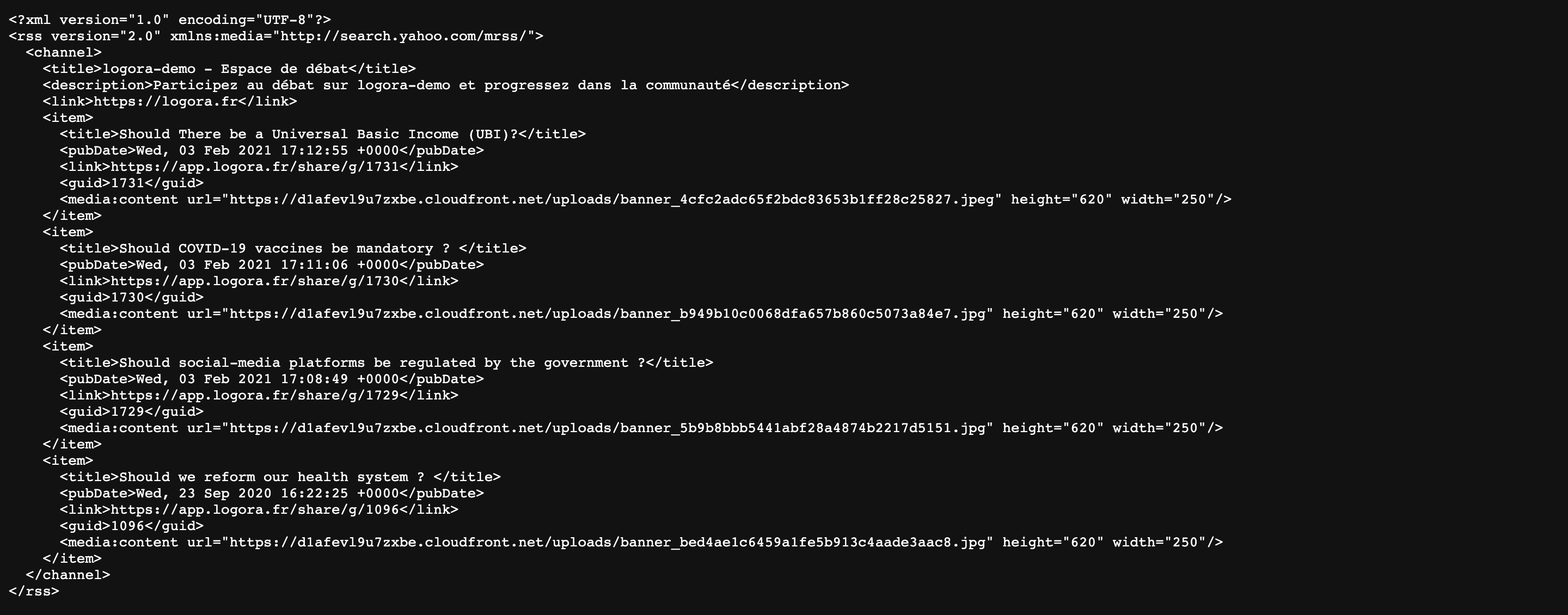
Connect the RSS feed to your sharing tools
By regularly calling your RSS feed, you can automatically post new debates wherever you want.
For example, by using the Zapier tool, you can automate a post on your social networks as soon as a new item (debate or consultation) is posted.
The documentation link for Zapier is available here.
Many tools offer a similar service, you probably already have an equivalent.
You get the title, link, and image of the debate or consultation. You can also add a custom description to each share.
Example for a Facebook post: "The [title] issue is featured on the New York Times! Follow the link to participate on our dedicated debate space."
An example of an automated publication without a custom description:
